2019 OdooPLM
New Release
We are very proud to announce that the new version of odoo plm is finally out..
You can get the Client and Server version from the following link
After more than a year of fixing release and small improvements. We can consider this version as a result of our experience from the customer needs. We reach a great level of stability and functionality.
Manage https call
-
We have implemented a new way to upload the file to odoo. Now the system try first to upload it via rest call, and if not available upload it via xml-rpc. The Advantages of this method is that we can upload big files. (XML-RPC) call dose not allows to upload files big the 40mb more and less
-
-
Improve upload file via http / https
-
Now we support https call from the client with the version v11 v12
-
-
Improve error messages
-
We strongly refractory the error messages, so the user have a more comprehensive messages
-
-
Improve custom procedures
-
Now the customisation can be done from the web interface, and you can chose to store it a group level, or user level for more control over big company with different cads and users
-
-
Compatibility with odoo v12
-
We fully support odoo v12
-
-
Improve SolidWorks configuration management
-
We better manage the SolidWorks configuration covering some particular cases
-
-
SolidWorks Cutted Parts Management
-
We are now able to import the SolidWorks cutted parts table and create the bom
-
-
Add auto close messages
-
We now have fix time for the information messages, so the user is no more forced to click on certain information messages, they will auto close after few seconds
-
-
Improve performance
-
we optimise some process in order to speed up some commands
-
-
Improve hooking system for client
-
we extend the capability of the client customisation adding more hook on the standard functions
-
-
Improve freeze folder operation
-
Improve and optimise the freeze folder operation
-
-
Improve setup script
-
We improve the setup client installation script in order to install the client in a more “Anti virus way”
-
-
New workflow feature
We have now a new button on the client that allows to move the work flows directly from the cad. This allows the client to perform custom cad operation at each work flow command. Es: We are now able to create custom file conversion at work flow confirmation(Step. dxf.)
Add new Options:

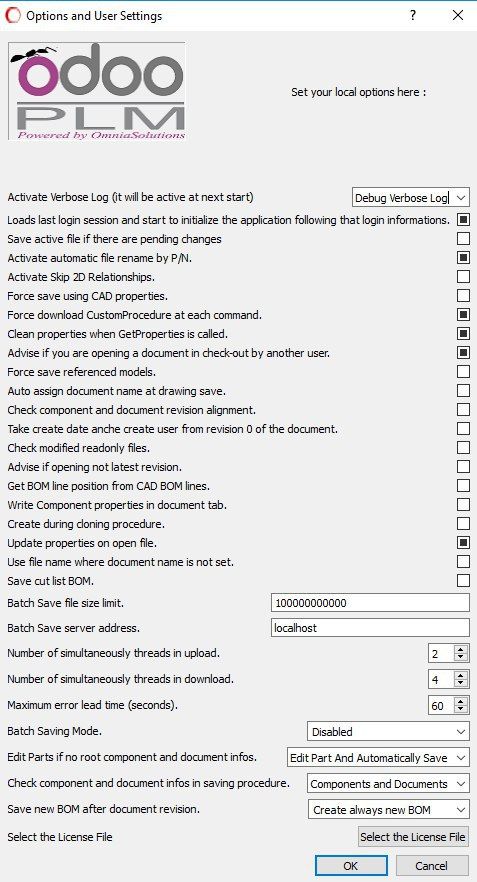
Leave a comment
You must be logged in to post a comment.