Cutted Parts Module
Used to manage cutted products in Odoo
Shall create an example with target
We have a raw material with dimensions:
X = 1000
Y = 500
As target we need to have a finished product with dimensions and we need to take care about material wastage during cutting:
X = 100
Y = 50
X Percent Wastage = 1.10
Y Percent Wastage = 1.10
X additional fixed wastage = 3
Y additional fixed wastage = 3
Raw Material Conversion Factor = 0.5
Raw material configuration
As you can see there is a section in the Technical Information tab dedicated to Raw Material.
You need to check the field Is Raw Material and setup X and Y fields.
These are your raw component dimensions
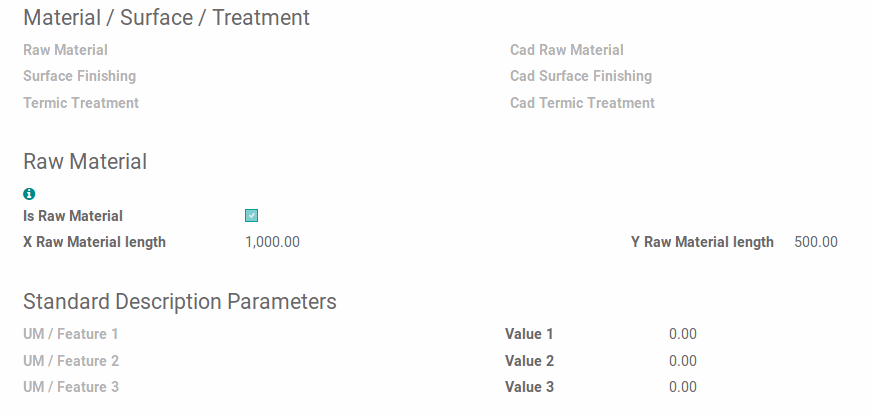
Finished product configuration
As you can see from the picture finished product need to have
Is Raw Material unchecked
Raw Material Product setup as your raw material product
Raw Material Conversion Factor as 0.5
X Raw Material length as 100
Y Raw Material length as 50
X Percent Wastage as 1.10
Y Percent Wastage as 1.10
X Material Wastage as 3
Y Material Wastage as 3
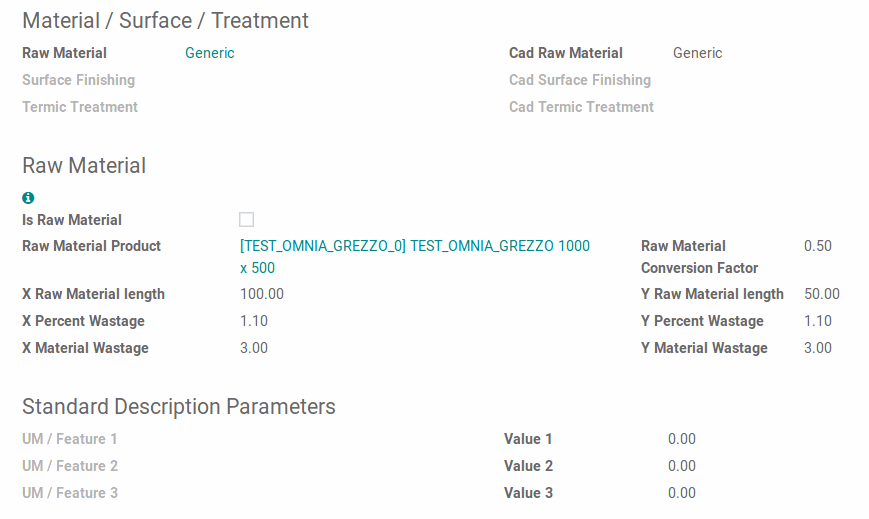
Cutted Parts BOM creation
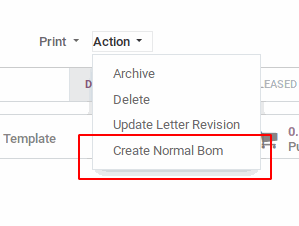
Start create the BOM
From the product form view you need to to in the Action menu and click Create Normal Bom menuitem. This will open next window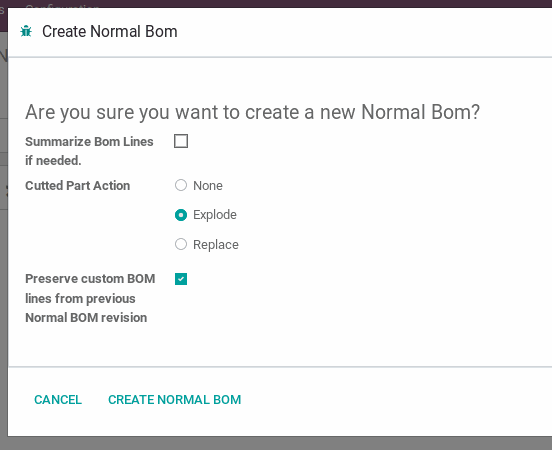
Bom creation dialog
Here you have some options
Summarize bom lines if a BOM already exists
Cutted part action as None in case a multi level BOM doesn't create the BOM
Cutted part action as Explode will create the BOM as we expect in this blog
Cutted part action as Replace in case a multi level BOM will replace finished product with raw material product
Preserve custom BOM lines will not change BOM lines added handmade
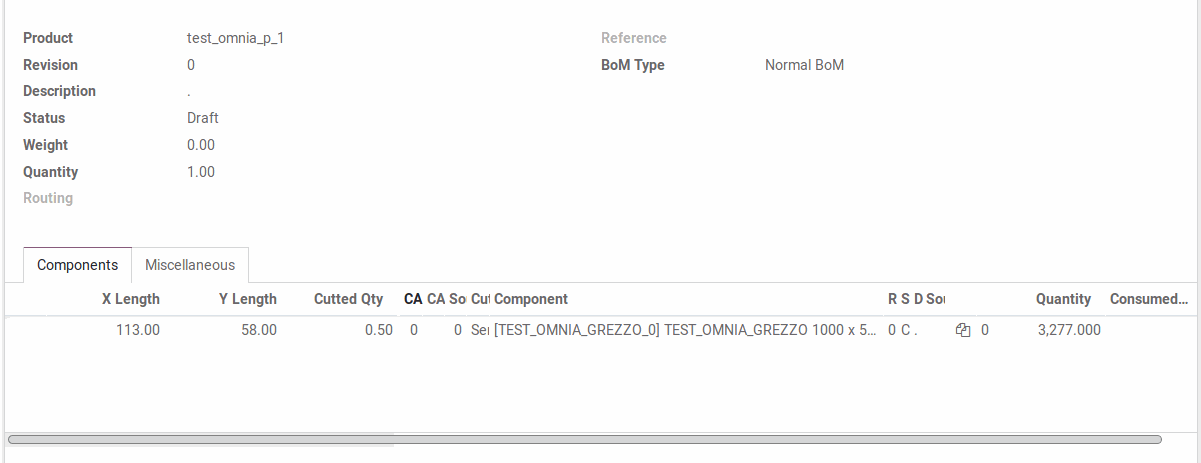
Cutted parts BOM
Final result is
X Length: [X Raw Material length (100) * X Percent Wastage (1.10)] + X Material Wastage (3) = 113
Y Length: [Y Raw Material length (50) * Y Percent Wastage (1.10)] + Y Material Wastage (3) = 58
Cutted Qty: Equal by default to Raw Material Conversion Factor (0.5)
Quantity: X Length (113) * Y Length (58) * Cutted Qty (0.5) = 3277

Leave a comment
You must be logged in to post a comment.